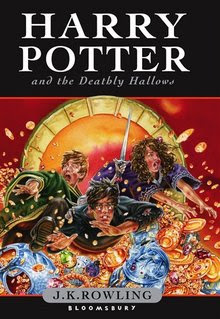
Download Link: here
content supressed due to some copyrigh pblms publish soon.
SPL THANKS TO ALLEN click here to view allen's orkut profile
Windows 8 isn't just another operating system. It's a crucial bid by Microsoft to remain at the heart of computing as the industry grows well beyond the PC. The new operating system will run on PCs, even those that currently run Windows 7. But it also supports touch computing, meaning it can run tablets as well. It even supports a pen-based interface
Read this entire tutorial to learn how to encrypt your entire hard disk for free using a powerful open-source program called TrueCrypt.

Tutorial on how to crack your IDM for lifetime license without using any third party patch or crac.
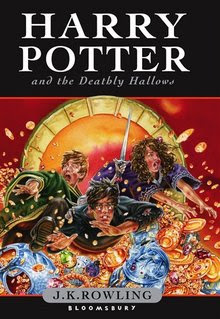
1.Run theRegistry Editor and navigate to HKEY_LOCAL_MACHINE/Software/Classes/Folder/Shell.
2.Create a new key called Command Prompt.
{For the default value, enter whatever text you want to appear when you right-click a folder..}eg :cmdshell
3.Create a new key beneath the Command Prompt key called Command.
4.Set the default value to Cmd.exe /k pushd %L.
YEAH =\=\\=\\==\=\=\=

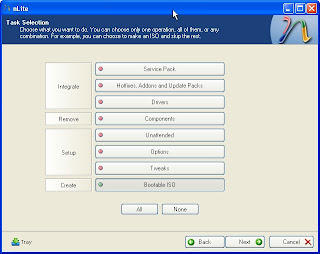
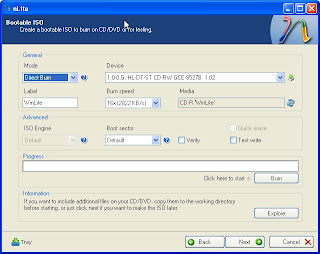
You done ittt .you had made your own xp bootable cd without using any floppy ,bootfile or any burnerrrr
stay cool n leave me a comment

