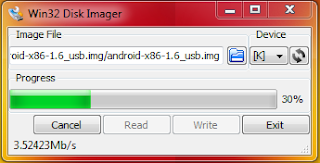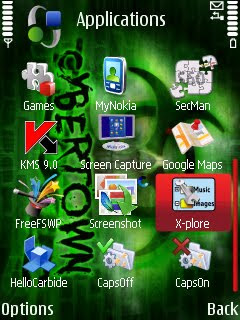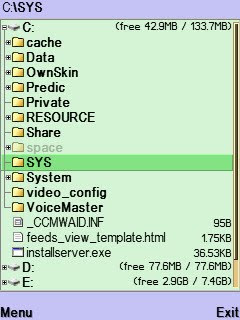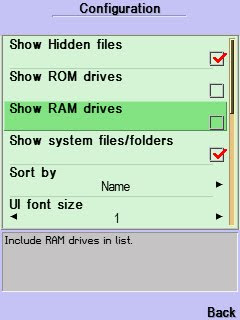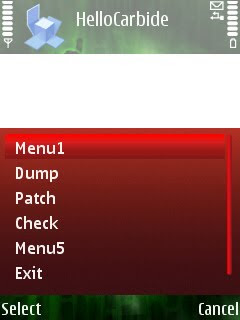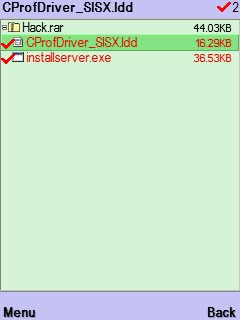Hiii guys in this tutorial i'll show you how to hack your symbian mobile to remove that fuckin "certificate error" n let u to install all those unsigned applications .
All you need is the following stuffs
Download the hacking toolkit
http://www.4shared.com/file/203016444/b7f84da6/symbianhack.html
Password : cybertown.co.nr
1-SecMan.v1.1
2-Drakkarious 3.01 FP1,FP2 & PreFP1
Lets start the game hackers! Install secman ( For installing this please change the date to around 5-5-08)
Select your appropriate model and continue the installation
PREFP1 Phones : Nokia N77,Nokia E61i,Nokia E65,Nokia N93i,Nokia N91 8GB,Nokia E62,Nokia N93,Nokia N73,Nokia N80,Nokia N71,Nokia N92,Nokia E70,Nokia E60 FP1 phones : Nokia 6124 classic,Nokia N82,Nokia N95,Nokia N95 8GB,Nokia N81,Nokia N81 8GB,Nokia 6121 classic,Nokia 6120 classic,Nokia 5700 XpressMusic,Nokia 6110 Navigator,Nokia E66,Nokia E90 Communicator,Nokia N76,Nokia 6290,Nokia N95 FP2 phones : Nokia 5320 XpressMusic,Nokia N78,Nokia N96,Nokia 6210 Navigator,Nokia 6220 classicDarkarious will install softwares Hellocarbide,capsOFF,capsON and x-PLORE
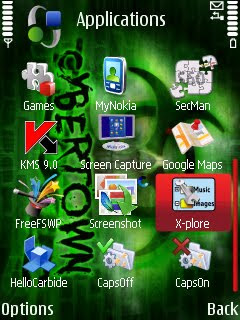
Yo the first mission is over ~ Now lets start the second stage
Run X-plore
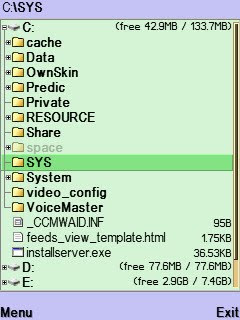
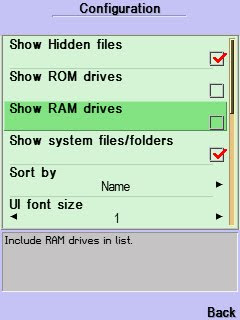
Press '0'
U'll get 4 options with marking fields ! Make sure that the first and last options are marked !
Now try to access c:\sys ! In normal mode you can't see the directory below this sys directory.For that purpose we need Hellocarbide.Without exiting X-plore go to applications and run CapsOFF and then Hellocarbide.
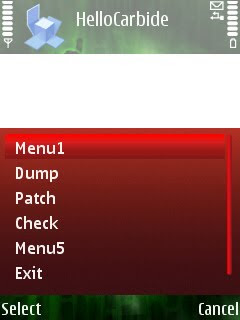
Now go to options-> select menu1

Now u'll get a message like this "Done proababliy "
Select "YES"
Exit hellocarbide and get back to X-plore.Now you will be able to view those directories below C:\sys

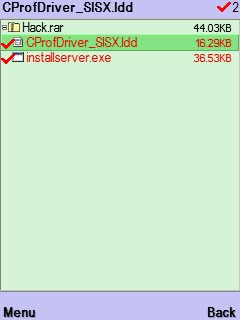
Now you can see a file called hack.rar.Open that one and mark those two files inside that one and copy it (press 4 to copy) and paste those stuffs to c:\sys\bin

YO ur second mission is over ! Now restart your phone (Take some rest dude)
Now Go to applications and run Secman.Go to options -> select Install Root Certificate After that your phone will be restarted and your mission accomplished and your phone is hacked for installing unsigned applications ! Now you can remove that darkarious thang !







 10:31 PM
10:31 PM
 anoop
anoop
 Posted in:
Posted in: