
Hey geekz wazz up??? Want to be a smart techie who can trace your stolen gadgets as like in Hollywood movies.Yea it is possible.There is an opensource program called "prey" that can be installed in your system and will help you to trace your stolen laptop or mobile for certain extend.Prey is a silent but deadly application which will run in the background and will collect information about the device like its location,IP,who is using it and even capture the crook's picture if your device is having a webcam. Along with installing the prey agent in your system you have to register your device in their website. Once if your device is being stolen.Just go to their website and report it as stolen and it will collect the information about the device if its connected to any network (Works only if connected to network.. sounds awhhh !!! Yea thats why i specified as "for certain extend" above )But there is a WiFi auto connect option.If that feature is enabled then prey will automatically connect to nearest WiFi hotspot .I personally tested this software and its pretty cool.
Follow the below instructions to know how to download and configure Prey!
- Download prey HERE. (Available for Windows/Mac/Linux and its now available for mobiles working on iOS/android Platform only.Symbian version is coming soon )
- Install the application and run it.
- It will ask for a confirmation since you are running for the first time.
- In the next window select "Set Reporting Method"
- Then "Prey + Control Panel"
- Fill the necessary fields.Specify the device type "Portable/Desktop"
Agent configuration part is over now.Now check your inbox for prey activation mail.Just activate your prey account and log in to it :).You can see your device name over there.Just click on it you will be directed to a device setting page.Configure all those things which you want to activate once its reported as stolen.
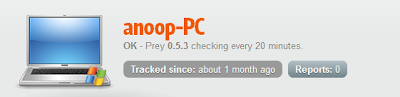
Just Save the settings and get out of it.Prey will run silently in your system.
How to activate tracing?- just go to www.preyproject.com
- Log in to your account
- Select the device
- You can see a toggle button asking "Missing" . Change it to yes
- Set the time interval and frequency n start the battle to bust the thief.
You can add upto 3 devices each of 10 reports ! If you want more just pay some cash !
Here are some reports that I had received.
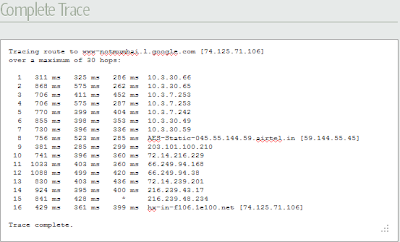

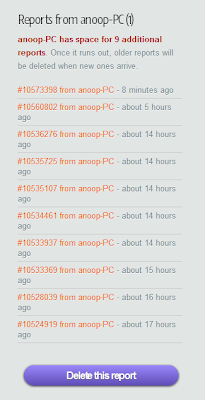
Hope you enjoyed this stuff !!!
 Are you a mac lover and want to transform your windows 7 to mac Os X Lion.Lion is the latest version of mac os that has released recently.Here is a wonderful transformation pack called Lion Skin Pack by hameddanger which transforms your windows 7 to just look like mac.You don't have to do any manual operations here.Just download the package , Install it and you have done. But you need custopacks to be installed in your system for enabling the mac skin.Download custopacks from HERE.
Are you a mac lover and want to transform your windows 7 to mac Os X Lion.Lion is the latest version of mac os that has released recently.Here is a wonderful transformation pack called Lion Skin Pack by hameddanger which transforms your windows 7 to just look like mac.You don't have to do any manual operations here.Just download the package , Install it and you have done. But you need custopacks to be installed in your system for enabling the mac skin.Download custopacks from HERE.




 2:08 AM
2:08 AM
 anoop
anoop









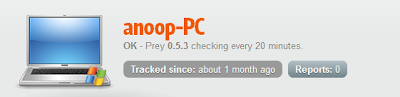
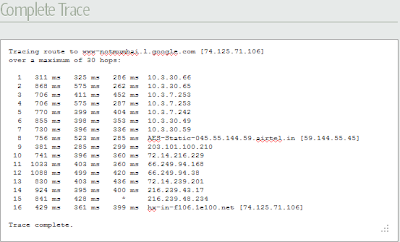

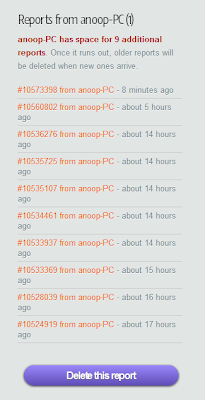



 Posted in:
Posted in: